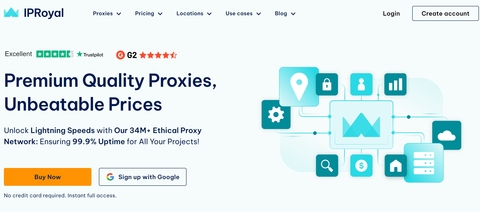IPRoyal
IPRoyal is a premium proxy service provider offering a wide range of proxy solutions including residential, datacenter, ISP, mobile, and sneaker proxies.
They focus on providing high levels of online privacy for unrestricted internet access. IPRoyal's proxies support various use cases such as web scraping, social media management, brand protection, market research, testing, and automation.