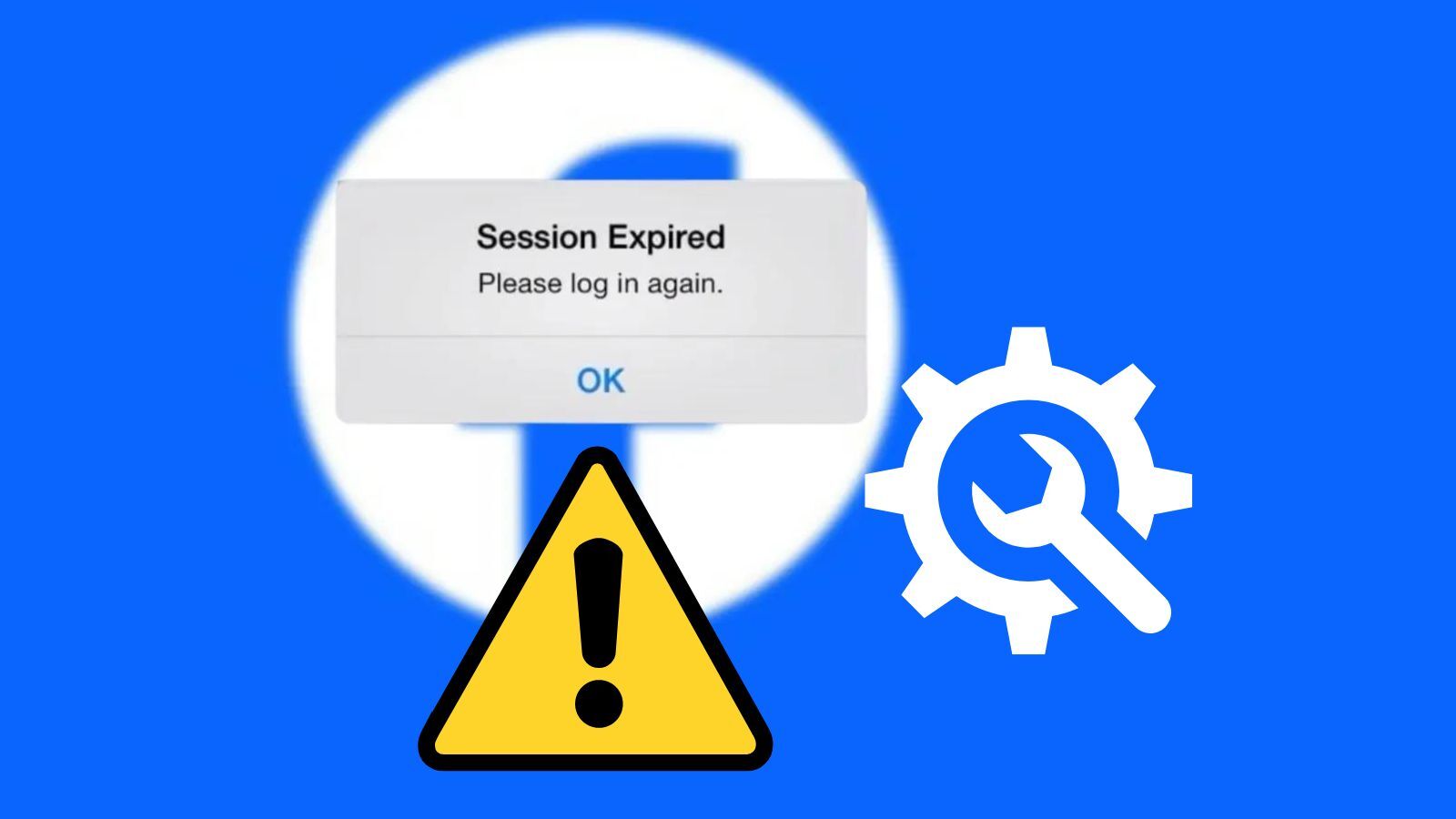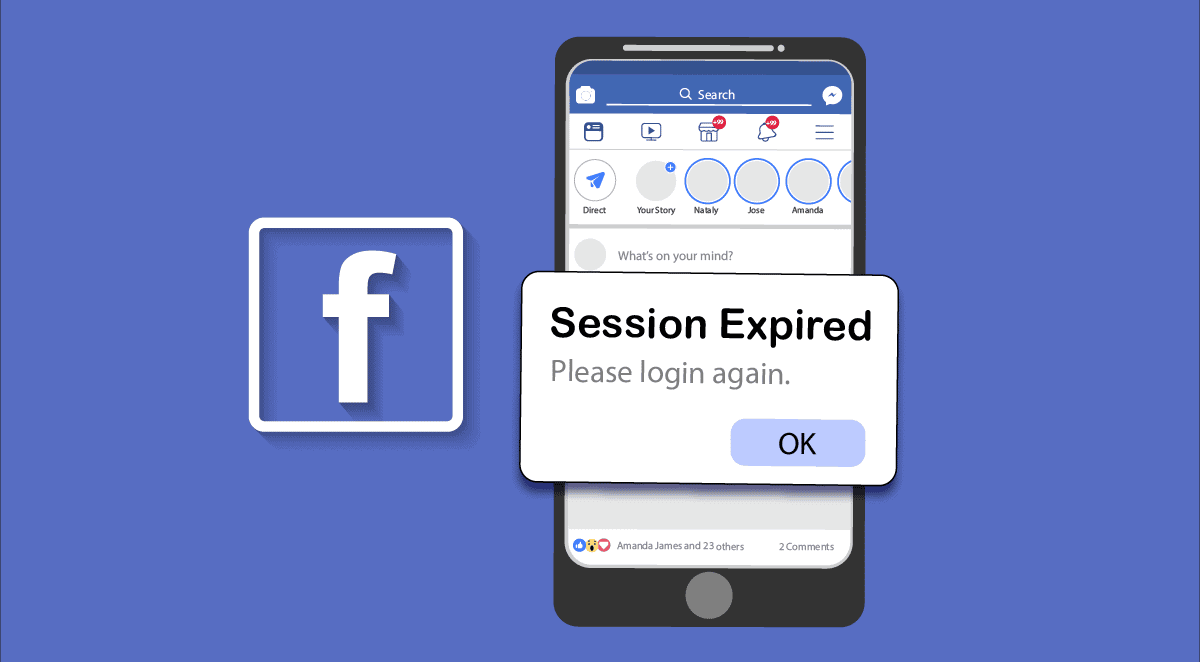How to Fix Facebook Session Expired Error
What is the Facebook Session Expired Error?
When you see the Facebook session expired error, what this means is that the session you are in has expired. When you access a web service like Facebook, a session is created and lasts for a while except if the user keeps sending web requests. The session is conveyed in the form of a cookie with the session duration and time and sent to your browser. Your browser sends this session cookie along with each of the requests it sends and using this, Facebook can tell the session you are in.
When it expires and you are still using the site or app, it is destroyed and a new one is created and sent to your browser to store. It is when a new one is not created or even the current one is not sent due to a technical error that you get to see this error.
Causes of Facebook Session Error?
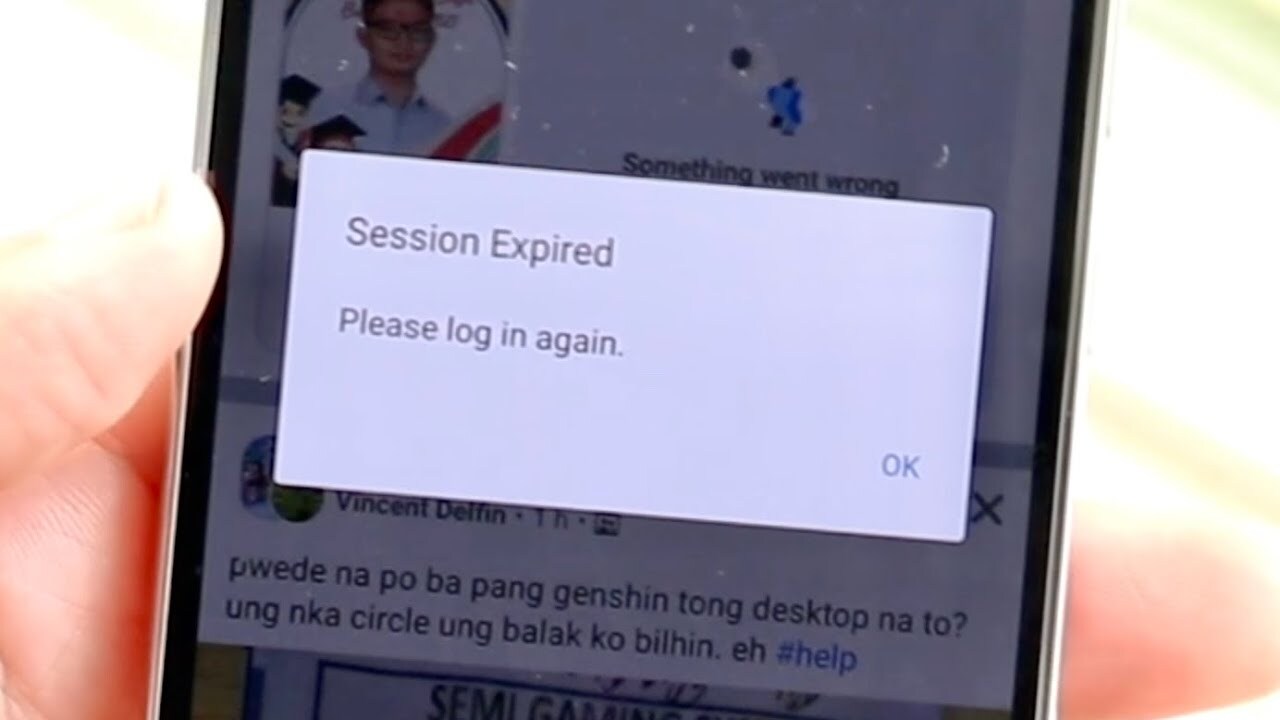
Below are some of the reasons why you might be seeing this error.
-
Exceeding Session Period
Facebook does have a specified period that its sessions are active. Usually, when this elapses, you get a new one generated for you instantly. This happens behind the scenes and you don’t even get to know it is happening. However, when you have the app or website opened but idled for a long period, you might get to see this error if there is some form of technical error that has occurred.
-
Web Scraping
Unlike some other targets, Facebook requires a session cookie before you can scrape it. The problem with this is that many web scrapers aren’t designed to deal with this. They either create a session cookie once and keep using it. When it expires, except the scraper has been designed to request a new session, you will get this error message. For some scrapers, the session cookies aren’t even sent, and this triggers this error message too. In some instances, this is Facebook's way of stopping you without telling you have been detected and banned.
-
Outdated Software
If you are using outdated software to access Facebook, you can also get this error. This can be an outdated Facebook app, a regular browser that is outdated, or any other client software you use in accessing Facebook. In as much as it is outdated, the chances of you getting this kind of error message once in a while is high.
Ways to Fix the Facebook Session Expired Error
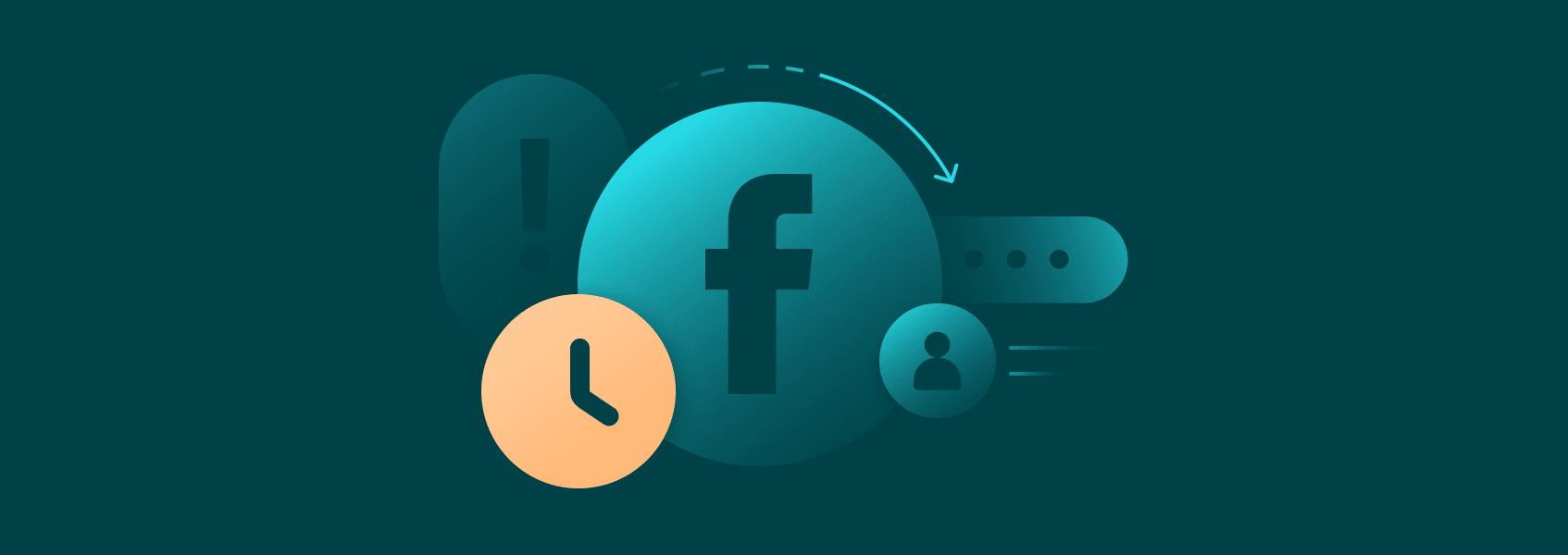
The specific reason why you think you have this error message will determine the way you fix this error message. When troubleshooting, the goal is to find out why. If you are doing web scraping or other types of automation on Facebook, the way you fix the issue is if you are just using the Facebook app or website with no automation involved.
How to Fix for Regular Facebook Users
If you are a regular Facebook user — the type of user that accesses Facebook using either the Facebook app or a web browser, it is easier to solve this issue. In the first place, most Facebook users wouldn’t even get to see this error message. However, if you are one of the few who experience it, you can do one of the below to fix the issue.
-
Close and Relaunch Your App
Remember I said exceeding session duration is one of the causes of this error? Well, you can solve this by closing the Facebook app and relaunching it. In a lot of cases, this is enough to fix the issue and give you back access to the platform. If you were using a web browser, all you have to do is refresh the page and get a new session created for you.
-
Try the Login Method
If the above does not solve the issue, the next thing you should do is try the login method. How does this work? Simple! Log out of your account, clear the Facebook app cache on your phone, and log into the account again. In most cases, when you retry this, you should be given access to your account without any of such errors staying in your way.
-
Update Your App or Browser
If none of the methods above worked for you, it is because you are using outdated software to access Facebook and a compatibility issue is causing this error. The goal thing about this is that all you need to do is update the software you are using to access Facebook. If you are using an unofficial Facebook app, I recommend you switch to the official one — at least for now until you get this issue solved.
-
Watch Your Browser Extensions
This fix is only applicable to those who access Facebook via their browsers. If you are having this issue and the fixes mentioned above don’t solve the issue, then you need to check whether you have browser extensions interfering or accessing your Facebook account and disable them. Some Facebook users experiencing this issue, this is the only thing they did that solved the issue.
How to Fix for Automation Users
If you access Facebook using an automation bot or a web scraper, then the way you fix this issue would be different from how others will. It is also important you know that, unlike regular users that this happens as a result of an error that occurred, in your own case, Facebook could be blocking you without explicitly telling you that so you need to watch your actions closely. Below is how to solve the Facebook session expired error.
-
Always Include Session Cookies in your Requests
If you are using a custom script to automate actions and data scraping on Facebook, you need to know that Facebook requires session to function. If you don’t include any session even after automating the login process, you will still see this error. The specific HTTP library you use will determine how to include session cookies in your script. A good way to deal with this is to use a library that handles sessions on its own.
-
Watch out for Expired Session Cookies
When you use a custom script, the chances of sending an expired cookie are high. This is because the workflow for some is to automate login, get the session cookie, and save it. When they need to send web requests, they fetch the saved session cookie and bundle it with their request. The problem with this is that when a session expires and you send this session cookie, it will show you the session expired error.
The way to fix this is in two ways. First, you can fix this by initiating another login attempt to get a new session cookie when you first notice this error. A more proactive measure is to keep track of the session and even avoid sending an expired cookie, instead, always request new sessions before the current one expires.
-
Use An Anti-detect Browser
One of the best ways to fix and even avoid the Facebook session expired error is to make use of an antidetect browser. There are many benefits to scraping Facebook with an antidetect browser than scraping without it. A good antidetect browser will have support for automation and javascript rendering. With this, you can create multiple browser environments, fingerprints, and sessions. Distributing scraping loads and requests across multiple sessions will lower the time taken to complete your scraping task. In situations where you hit a session expired error, you can rotate and use another scraper instance that has an ongoing session.
This will make your scraper a more robust scraper, especially in the aspect of handling session errors, javascript rendering, and even avoiding blocks. Generally, aside from fixing session expired problems, another area the anti-detect browser helps is in avoiding blockage. These browsers provide you multiple browser instances, each appearing as a different browser from a different device, thereby giving you the highest level of protection against detection than if you were to use an HTTP library with proxies.
While proxies alone will protect you against IP, anti-detect browsers will protect you against browser fingerprint, session, and cookie tracking, among others.
-
Use Residential Proxies
When scraping Facebook, sometimes, you get this session expired error not because your session expired but because Facebook suspects your automation behavior. To carry out a smooth scraping automation without getting this error, you will need residential proxies for two reasons. First, for their legitimacy as they are real IP addresses assigned by Internet Service Providers (ISPs). Secondly, these proxies are rotating proxies that switch your IP address frequently, sooner than you’ll exceed request limits that will get you blocked.
Interestingly, residential proxies work best when paired with an antidetect browser. This is because some forms of Facebook scraping require you to stay logged in. With this alone, you can easily be detected with too many requests. However, if you have multiple browser instances provided by an antidetect browser, you can have multiple accounts and let each browser instance manage a single account. This makes it possible for you to scrape at the scale you want without getting blocked and being shown the session expired error.